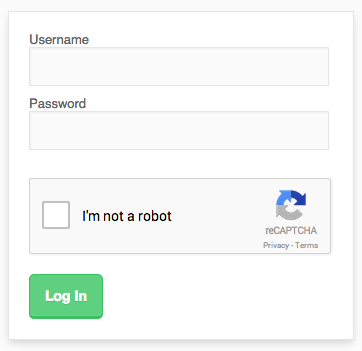Sosyal Paylaşım Butonları Ekleme
İlk olarak aşağıdaki kodları butonların sitenizde görünmesini istediğiniz yere eklemeniz gerekiyor. (single.php , page.php gibi)<div class="social"> <p>Share this post on:</p> <!--Twitter--> <a href="http://twitter.com/home?status=Reading: <?php the_permalink(); ?>" title="Share this post on Twitter!" target="_blank">Twitter</a> <!--Facebook--> <a href="http://www.facebook.com/sharer.php?u=<?php the_permalink();?>&t=<?php the_title(); ?>" title="Share this post on Facebook!" onclick="window.open(this.href); return false;">Facebook</a> <!--Google Plus--> <a target="_blank" href="https://plus.google.com/share?url=<?php the_permalink(); ?>">Google+</a> </div>Şimdi ise yukarıdaki <div> kısmının css kodlarını ekleyeceğiz. Bunları da sitenizde stil dosyanızın içine ekleyin.
.social a{
display:inline-block;
margin:10px 10px 5px 0;
padding:10px 15px;
color:#fff;
font-weight:bold;
text-align:center;
text-decoration:none;
border-radius:5px;
-moz-border-radius:5px;
-o-border-radius:5px;
-webkit-border-radius:5px;
-ms-border-radius:5px;
}
/*Twitter*/
.twitter{
background:#9AE4E8;
}
/*Facebook*/
.facebook{
background:#3B5998;
}
/*Google Plus*/
.google-plus{
background:#D34836;
}
Böylece görünüm kısmını da hallettik ve wordpress eklentisiz sosyal paylaşım butonları eklemeyi hallettik. Eklenti kullanmak aslında çoğu zaman sıkıntı çıkarmaz ancak böylesine ufak birkaç işlem için eklenti kurmanıza da gerek yok. İyi çalışmalar herkese.